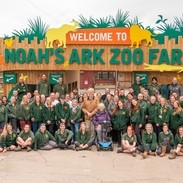Search Engine Optimisation (SEO)
Getty Images

What is SEO marketing?
Search engines, such as Google or Bing are the main way people find websites. Google is the biggest search engine by far, although most search engines work in similar ways. Search Engine Optimisation (SEO) is the name given to the process of increasing the likelihood your website will be seen and indexed (appear in search results) by search engines.
How to use Google Search Console
There are many different tools you can use to analyse how visible your site is to search engines - one of the most useful is Google Search Console. This powerful (and free) tool charts data about your website – including traffic, keywords, popular links, broken links, visitor statistics, user locations and browser types, as well as more sophisticated information such as Core Web Vitals and page experience. It also helps you make sure your site map is error free and previews how your website will appear in search engine listings.
SEO keywords, trends and relevant content
How SEO works
Search engines use complex algorithms to rank websites (Google’s ranking algorithm has over 200 different factors – read Backlinko’s 200 Ranking Factors: The Complete List to see them all).
Keywords
One of the most important SEO concepts to understand is ‘keywords’. These are words on your site that match common search terms.
People searching for a bed and breakfast in Norfolk might use search terms like ‘accommodation in Norfolk’, ‘Norfolk holidays’, or ‘best places to stay in Norfolk’. If you make sure your website uses some or all of these keywords, it is more likely to appear as a result when people search for them.
Finding search terms
Google Trends is a free tool that lists popular search terms. You can refine this data by location, or compare it against other terms. Google Trends can be useful in identifying seasonal trends and popular topics for example, if you find ‘dog friendly accommodation Norfolk’ is trending, you could tweak the wording on your site, or write a specific blog post, to target that specific search trend.
Create Relevant content
Increasingly the way Google trawls for sites is based on good, up-to-date content. This means creating high-quality and relevant content for your audience, and if you can integrate story-telling, relevance and learning something new into it, all the better. You may also want to consider: backlinks, mobile-friendly content, website structure and website loading speeds too. Find out more about what makes good content.
Sophie Ballinger, Eureka! The National Children’s Museum
VisitBritain/Eureka!

“We initially worked with a specialist agency, Climbing Trees, on our website SEO. As the set-up and requirements can change with SEO, Google Ads and Google Ad Grants, we can trust them to keep on top of developments and advise us.”
“Unlocking a small monthly budget to pay for their specialist support makes sense, as the process of setting it up and maintaining it is a bit overwhelming if it isn’t something you do regularly. As a charity, we are eligible for the Google Ad Grants programme, which provides free Google advertising.”
Sophie Ballinger, Eureka!
Using links for SEO
Why links are important
Including links on your site can make it more ‘visible’ to search engines. There are different types of links: internal (links to other pages from within your own site) external (from your site to others) and referral (links from other websites to yours). Having a good mix helps your search engine listings. However, broken links (links which result in an error page) can be harmful, so it’s important to fix them. You can use Google Search Console to identify broken links.
Review links
Good reviews can help with the credibility of your business’ online presence: referral links from popular sites such as TripAdvisor, Google and Trustpilot are a useful way for tourism businesses to improve their SEO and search visibility.
Schema markup
An advanced approach to optimising content is to use Schema markup. This means ‘tagging’ your content with specific terms to help search engines understand what the content is about. Known as ‘structured data’, this is a more technical aspect of SEO. For more information see Google Developer’s Introduction to structured data markup in Google Search.
Find out more about paid search advertising and pay-per-click (PPC).
SEO checklist
- Read as much as you can about SEO – there is lots of useful advice available online.
- Install Google Analytics to monitor who is visiting your site and who you need to target your content towards.
- Use Google Search Console to make sure your site is verified and preview how it appears in search listings.
- Slow sites can lose visitors. Find out how fast your site is. Use Google’s PageSpeed Insights
- Consider consulting with a specialist SEO company for support.
nav
Previous