Digital advertising
Photo by: VisitBritain/Alamy Stock Photo

Introduction
From Google My Business to paid ads on social media, email to influencer marketing, here’s some useful tips on using digital advertising to help your business grow.
Google My Business
What is it?
Sometimes known as GMB, Google My Business is a free tool to help you manage the information people see when they search for you on Google.
It serves two purposes - helping you to increase your online visibility and making it easier for people to find you when searching online.
Why does it help?
Registering your company and verifying it with Google helps people find you when they are searching. Once registered, customers can view things like your opening hours, contact details and location on Google Maps. It also shows images and links to your website. Customers can leave you reviews and you can respond.
Other benefits
A GMB listing can lead to better search results and will appear higher up the search listings than non-GMB registered businesses. Using features such as GMB Posts and Google’s Booking Button can also improve your search listing position.
Registering your listing on Google means you retain control over it. Since anyone can suggest edits (including your competitors), you need to ‘own’ the listing in order to correct any factual errors or changes.
Google is increasingly prioritising businesses with sustainable credentials and recently introduced a Things to do feature which helps people find activities and sights local to them.
Google My Business checklist
Register with Google My Business and complete all the required information.
Use GMB Posts – these are free and act like mini-ads you can use to promote new products or seasonal offers.
Use Google’s Booking Button – if you have online booking software, you can connect it to your GMB listing and allow customers to book directly.
Allow customers to ask you questions through the Questions and Answers tool. For more information read Google’s Your Business Profile questions, answered.
Respond to customer reviews – good or bad
Google My Business resources
Guidance from Google
Read Google’s guidelines for representing your business on Google.
Building a sustainable future for travel
Learn about Google’s position on sustainable travel.
Google’s Things to do platform
Find out more about the Things to do feature and how to make it work for you.
Guide to GMB Posts
Discover what Google My Business Posts are and how to use them with this guide DigitalMaas.
Google Ads
What are they?
Google Ads is Google’s paid advertising service - most search engines offer something similar.
How does it work?
While SEO can improve your search engine ranking, paid search advertising, often referred to as pay-per-click (PPC), can help your business rank well for specific search terms. Paid ads normally appear at the top or side of standard search engine listings. You can choose specific keywords you want to link your business to and bid on them on a PPC (pay-per-click, sometimes also called CPC, or cost-per-click) basis. This means you will only pay if someone clicks on your ad.
You have control over your daily budget and the maximum PPC you are willing to pay and can fine-tune advertising for specific groups, markets and regions, or metrics.
Other considerations
The highest PPC doesn’t always guarantee top search rankings. For rankings, Google also uses other factors including search relevance, location, popularity and previous clicks to create an overall Quality Score, which then determines the final search results. Google Ads offers extensions which increase your ad’s size, allowing you to capture more space in search results. Options include sitelink extensions (which sit below your ad and link to specific pages on your site) and location extensions (which link your location to your Google My Business account).
Google Ads checklist
Set a budget for Google Ads and your maximum PPC rate.
Link your Google Ads account to your Google Analytics account to make it easier to track.
Use more than one metric to make sure your advert reaches the most relevant audience.
Monitor how users are engaging with your ads, especially how your ads are converting into engagement.
Include a call to action in your ad – for example ‘order now’ or ‘search here for…’
Make sure any links from your ad click through to the most relevant page on your site.
Check Google Ads regularly to find out about new features.
Google Ads resources
A beginner’s guide to using Google Ads
Get started on Google Ads, with Hootsuite’s overview of all the basics.
Google guidance on search ads
Consult Google’s own advice on PPC ads and how to get the most out of the service.
Checklist for optimising Google Ads
Make your first 30 days of a PPC campaign work with White Shark Media’s Google Ads checklist.
A guide to PPC marketing basics
Get all the information you need on PPC Marketing with Search Engine Journal’s ebook.
Elm Tree bed and breakfast, Lincolnshire
“We have had success with paid ads, especially on Facebook – but we’ve found they need to be carefully tailored to demographics to get the most out of them.”
“For us, we’ve found advertising on search terms like ‘luxury in Lincolnshire’ and ‘gay-friendly Lincolnshire’ have been helpful, as well as limiting the ads to people searching within an hour or an hour-and-a-half of Lincolnshire, which means we can target quite specific audiences.”
Photo by: Elm Tree B&B

Social media advertising resources
Meta’s guide to Facebook Ads
Learn how to create a Facebook Ad, with Meta’s simple guide.
Social media advertising 101’s guide to types of ads
Discover how to use social media advertising to get results, with Hootsuite’s guide.
Tactics for paid social campaigns
Read this guide to paid social media and learn the pros and cons of paying for social media.
What is YouTube advertising?
Understand how ads work on YouTube with BrightEdge’s good round-up of the basics.
Reference guide to social media scheduling
See how to schedule content on social media and why, with RazorSocial’s guide.
Influencer marketing
What is influencer marketing?
Influencers are people with large online followings, created either through their own website, blog or social media accounts. Because of their large reach, they can help market your tourism business or find new customers.
How does it work?
How influencers are paid varies. Some will be happy with a complimentary product or service, while others will ask for payment.
Other considerations
Be clear about the terms of engagement (have some form of contract, even if this is just an email).
Outline what you expect from them and forward any brand guidelines, tone of voice advice or other materials. Establish whether you will have the opportunity to give feedback or approval on the content they create. Analyse the outcome and measure results – whether that’s an increase in followers or more bookings. Compare the investment and return to gauge what’s worth your investment.
Influencer checklist
Influencers may act as brand advocated. Search for one through your most engaged social media followers. You can also search for ‘influencer’ and your industry-type on Google. Although the top results will be expensive, it’ll give you an idea of who to look for and the kinds of content they create.
Consider what kind of followers the influencer has, not simply how many and the content they create. Do they match with your business or the demographic you are trying to reach? Establish goals and targets, be clear about the services they offer and what you are likely to get in return.
The Advertising Standards Authority (ASA) regulates influencer content. Paid partnerships and sponsored content must be flagged For detailed advice, download the Influencers’ Guide.
Evaluate the outcome of this information to inform future collaborations.
Influencer marketing resources
How to work with influencers
Hubspot has a useful overview of influencer marketing covering trends, strategies and influencer types.
Introduction to PR toolkit
Find out how to make the most of working with Influencers with our PR toolkit.
5 ways to work with social media influencers
Read Post Planner’s top five tips on working with influencers.



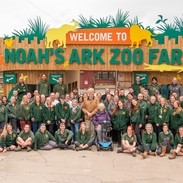




Social media advertising
What is it?
Most social media platforms offer paid advertising services. They work in a similar way to Google Ads. You pay a fee to display a post, usually on a PPC basis. As with Google Ads, you can set a maximum budget to control costs, and tailor posts to reach a specific audience, location or customer demographic.
Why it helps
Because of changes in the way social media algorithms work, it is becoming increasingly necessary to pay for sponsored posts to promote your business on social media to users who don’t already follow you.
Other considerations
Each platform has its own advantages and disadvantages, so it’s important to think about your target market and your desired result. The wide variety of Facebook Ad formats make it perfect for business-to-consumer (B2C) campaigns, while more visual content tends to work best on Instagram, Pinterest or YouTube.
Find out more about the different social media platforms for digital tourism marketing.
Social media advertising checklist
Set goals for your paid campaign such as increased traffic, visibility, higher engagement rates, lead generation or sales.
Choose the platform that suits your goal: Think about the market demographic, the type of content you are creating and how you’re planning to communicate your idea.
Measure the performance of your paid post. Most social platforms have tools to help you track your success and you can use this information to tweak your strategy next time.
If you’re using a scheduling tool, make sure it has ways to measure your posts’ performance.